
Dindin Design - Masteringan Blogger Theme
Minggu, 10 Januari 2021
Masteringan is a modern and fast theme, suited for businesses and non-profit organizations. It is highly flexible, with a clean and professional design. Masteringa is the perfect theme to build a great website for your company.
Front Page Widget
Masteringan comes with front page widget. You can display a list of your Products or Services, Testimonials, or Contact Form. This helps to introduce your business or organization to the site’s visitors.Responsive Layout
Masteringan is responsive, adapting smoothly to different screen sizes. Your content will always look beautiful on smartphones, tablets, laptops, and desktop screens.Custom Colours
You can freely change the colours on your Masteringan theme, and make your website look just the way you want it to.Custom Headers
Masteringan gives you the ability to upload your own header images. You can also customize your blog with a background color or image.Custom Menu
Through the power of Blogger custom menu system Masteringan gives you full control over the site menu.Widget Area
Masteringan comes with widget area in the sidebar. This gives you full control of your website content, alloing you to structure things however you wish. For example you can display a list of your Featured Posts, Popular Post, or Text Widget.Name
Master Ringan
Category
Landing and Corporate
Version
1.0.0
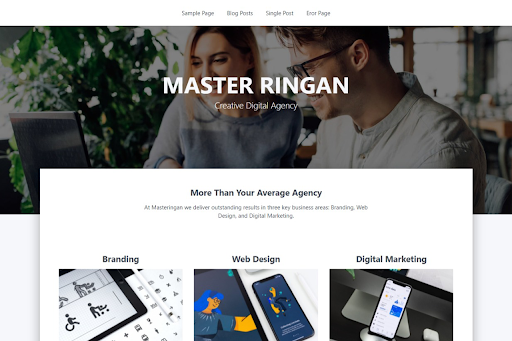
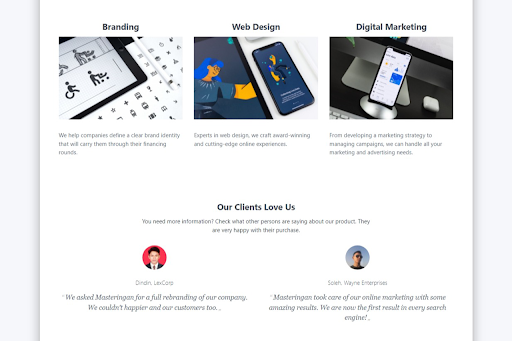
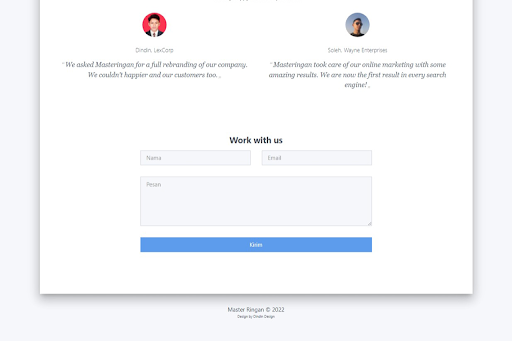
Comments
Post a Comment